Green Squiggly Lines:
Microsoft Word: Computers as Readers
The green squiggly lines of MS Word's grammar checker and the red squiggly lines of MS Word's spelling checker are changing how students write. For intance, if a student is composing and misspells a word such as 'instance' she is told so by the red squiggly line.
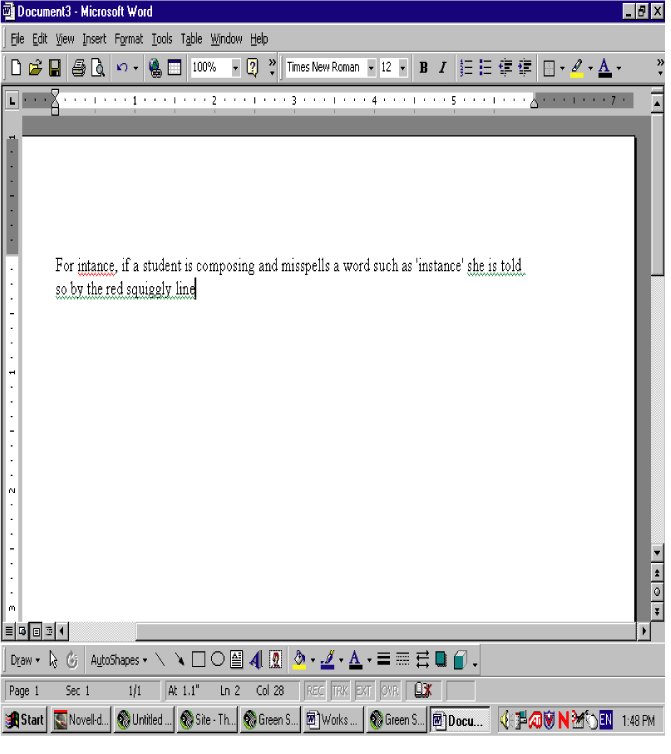
This spelling correction/assessment
is useful for many students. The red squiggly line appears, and the student
realizes that she omitted an "s." Click once between the n and the
t and type s, and the problem is solved-typo fixed. However, if the student
right clicks "To correct an error, display a shortcut menu, and then select
the correction you want" as Microsoft Word's Help menu explains, the correction
is not an "instance" but rather "intense." My point is not
to indicate that MSWord's spelling checker does not work perfectly-we know that.
Rather my point is to suggest that the pause in composing created by the appearance
of the red line and then, perhaps, the even greater pause created when the instant
feedback agent provides "intense" instead of "instance"
needs to be acknowledged and considered by researchers
studying students' composing processes in computer-mediated environments.